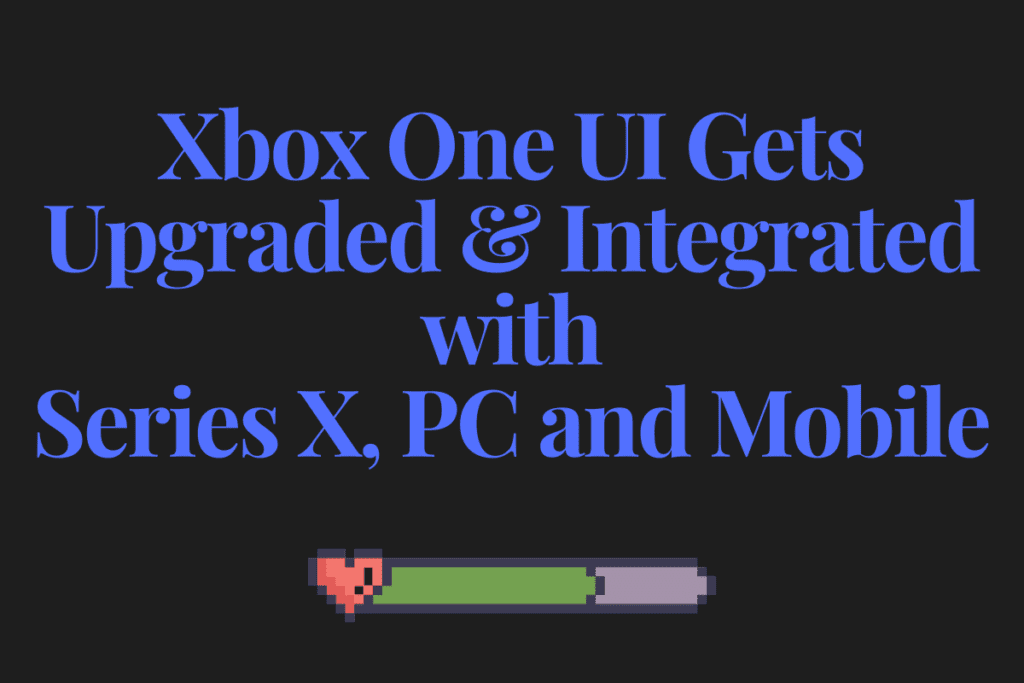The Xbox One UI upgrade more closely mimics the user interface of Microsoft’s upcoming device and adds uniting features.
Microsoft has planned to integrate its operating system families more closely in the future to make it simpler to access cross-platform data.
For instance, the mobile app may show messages sent out to your Xbox One avatar, while Windows 10 users can see or access Xbox One game libraries.
The features are being released in stages alongside Series X’s release. Therefore, not all of them are presently accessible.
The objective, according to Microsoft, is to provide a uniform experience across various devices.
Fast-access buttons, customizable tabs, and a redesigned next-generation dashboard are some upgraded features.
The new look’s emphasis on coordination makes everything easier to grasp at a glance.
The mobile and PC experiences will also include messages, launch events, and chat elements.
The linked Xbox family automatically updates other connected devices when an action is taken on one.
Xbox gaming’s community function is crucial, and the corresponding sections have been updated.
The relevant blocks have been upgraded with interactive features and shortcuts, and all posts are now the same size.
This results in enhanced on-screen components, clearer typography, and cleaner tile patterns.
With Microsoft’s new “Quick Resume” and “Velocity Architecture” technologies, the Home Screen will load up to 40% faster.
The updated Home Screen displays pertinent data briefly and simply, including Game Pass, game tiles, friends updates, and pertinent advertisements.
Another significant future feature is social media linking, which will allow you to publish in-game images from your linked Xbox accounts directly from the mobile app.
As a company that creates its own mobile devices, has a strong partnership with Android and controls 51% of the PC market using Windows 10, now is an excellent moment for Microsoft to address device integration.
As we transition into the next generation, this may provide the Xbox brand with a significant user experience edge.
Most gamers place a high value on community, an area where Sony seems to have fallen short.
For instance, after Facebook support, the PS4’s picture-sharing capability was discontinued last year.
Updated Xbox One User Interface: Better Engagement Features
Cloud gaming became increasingly available to users with different devices as the gaming industry continued to diversify.
An Xbox account may now be signed into as many devices as you require. Many people now own several devices, including PCs, smartphones, and gaming consoles.
For instance, while you play on the downstairs account, your companion may watch Netflix on your upstairs account.
Since the Xbox One UI has stayed mostly unaltered for a while, the enhancements are much-welcomed.
The PS4’s user interface is also sluggish and awkward.
No information or screenshots of the PlayStation 5 operating system have yet been released.
Given the PS5’s excellent specifications, one can only hope it offers a far better user experience than the PS4.
As soon as Xbox Series X is published, the updated user interface for the whole Xbox family will go on sale as well.