Contents
How do you preview weapon skins in Lost Ark?
You can preview weapon skins in Lost Ark by going to the in-game store and equipping the skins you wish to purchase. The in-game store lets you equip and see the skins on your personal character before you pull the trigger and make your purchase decisions.
Go to the in-game store and head to the “Skin” tab.
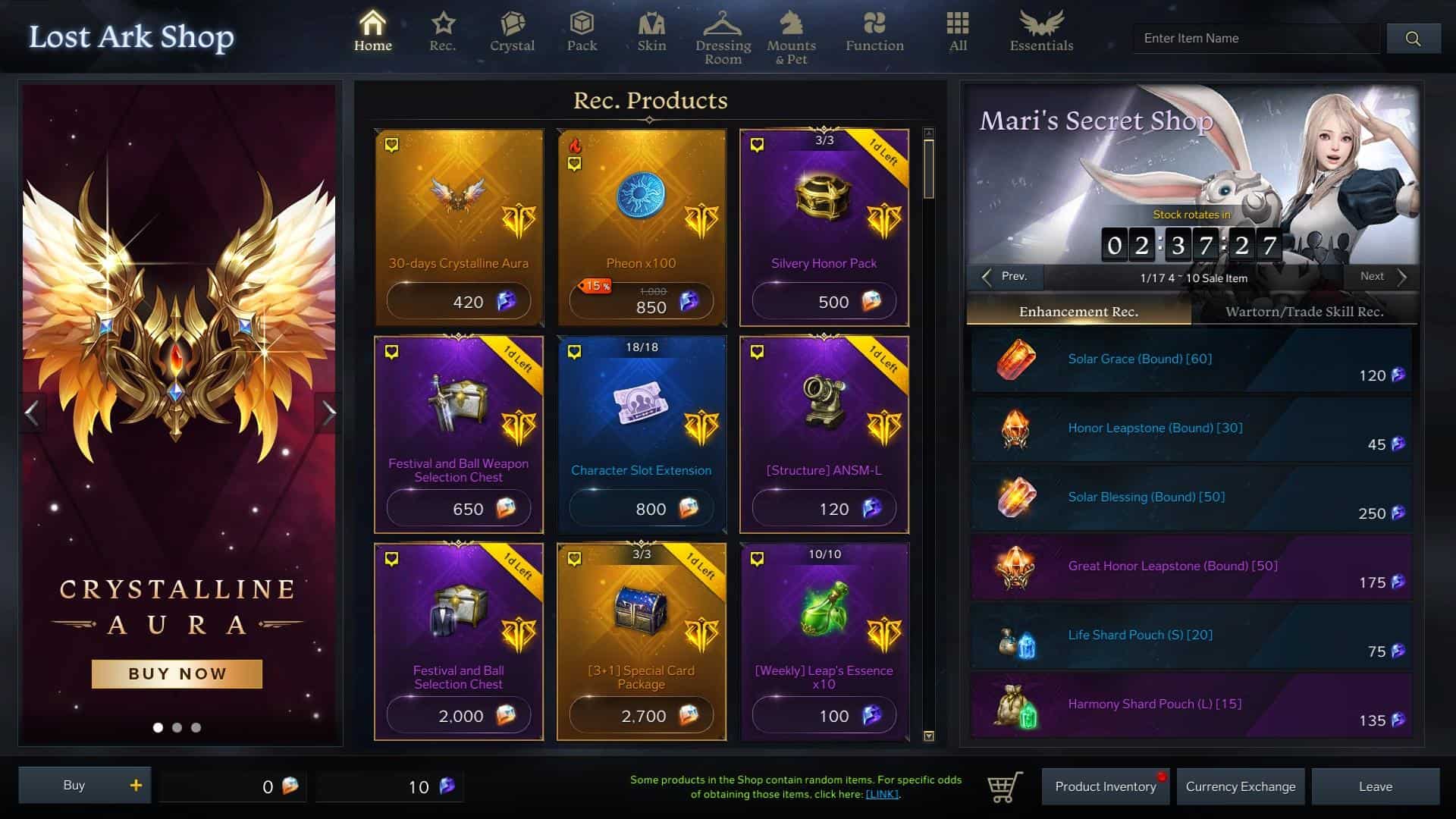
Right-click on any skin you would like to preview:

You will be able to see the skin through the small preview window in the left-hand pane of the shop. From there, you can change camera angles by clicking on any of the three camera icons in the lower left corner. In addition, you can view the skin in full screen by clicking on the expand button next to the X button in the upper right corner of the preview window.


In full-screen mode, you can change camera angles, character pose, and background colors. You can rotate your character by left-clicking and dragging your mouse toward the direction of your choice.
Skins in Lost Ark are not shared across characters, which means you cannot use a Magician skin on a completely different class such as the Barbarian.
Nevertheless, most skins in Lost Ark are Class-specific, which means you can share these skins with the Advanced Classes of a specific class. For example, if you buy a skin for the Bard, you will most likely be able to use the same skin for a different character of a similar class like the Sorceress.
This is not always the case, however, as some skins are specific only to an Advanced Class. If the skin you bought is strictly for the Bard only, you cannot share the same skin with other Advanced Classes such as the Arcana or Sorceress.
How do you use skins in Lost Ark?
After previewing and purchasing the skins of your choice from the in-game shop, you can equip them to your character by going into your inventory and right-clicking the skin of your choice.
If you have more than one set of skins for your character in Lost Ark, you have the option to mix and match different pieces of skins on your character through the Character Profile window. Alternatively, you can also hide any piece of gear you like by clicking on the eye icon next to each gear slot. This will hide the skin visually but keep it equipped on your character.
How do you unlock skins in Lost Ark?
The primary way of acquiring skins in Lost Ark is by purchasing them through the in-game store but this requires you to spend money.
There are other ways to unlock and acquire skins in Lost Ark such as by completing in-game achievements and limited-time events or by beating bosses.
Conclusion
Having the option to preview skins before purchasing them is vital and can save you time and potentially some money. Knowing exactly how skins fit on your character can help you decide whether you should cop or skip the current drop and wait for the next set of skins to arrive in the in-game store.
