Contents
What is selfie mode in Lost Ark?
Selfie mode is a built-in photo mode that allows you to take pictures of your characters in Lost Ark.
Selfie mode offers various settings to help you get perfect photos, such as the ability to change your character’s expressions and poses alongside various camera angles and perspective options.

Lost Ark offers the option to customize your characters in almost every way, allowing you to create a personalized character that’s unique from every other character in the game.
The extensive customization options paired with Lost Ark’s stunning visuals make photo mode a great way of capturing your beautiful Lost Ark characters and sharing them online with your friends.
How to unlock selfie mode in Lost Ark?
Selfie mode is unlocked after you complete the quest named ‘Savior’ in Lost Ark. Fortunately, this quest is made available early in the game, which means you can start taking photos of your journey early in the game.
The Savior quest can be completed by going to the Prideholm Cathedral after you save Father Armen at the bridge. In the Cathedral, you will find Armen healing villagers alongside Father Varut. After completing his healing sessions, Armen will spot you and call you forward to introduce you to Father Varut as the person who saved his life.
After the introductions, speak to Father Varut again to complete the quest and unlock Selfie mode in Lost Ark.
Where is selfie mode screenshot in Lost Ark?
The selfie mode icon can be found under the minimap in the upper right corner of your screen. Click the camera icon to launch selfie mode in Lost Ark.
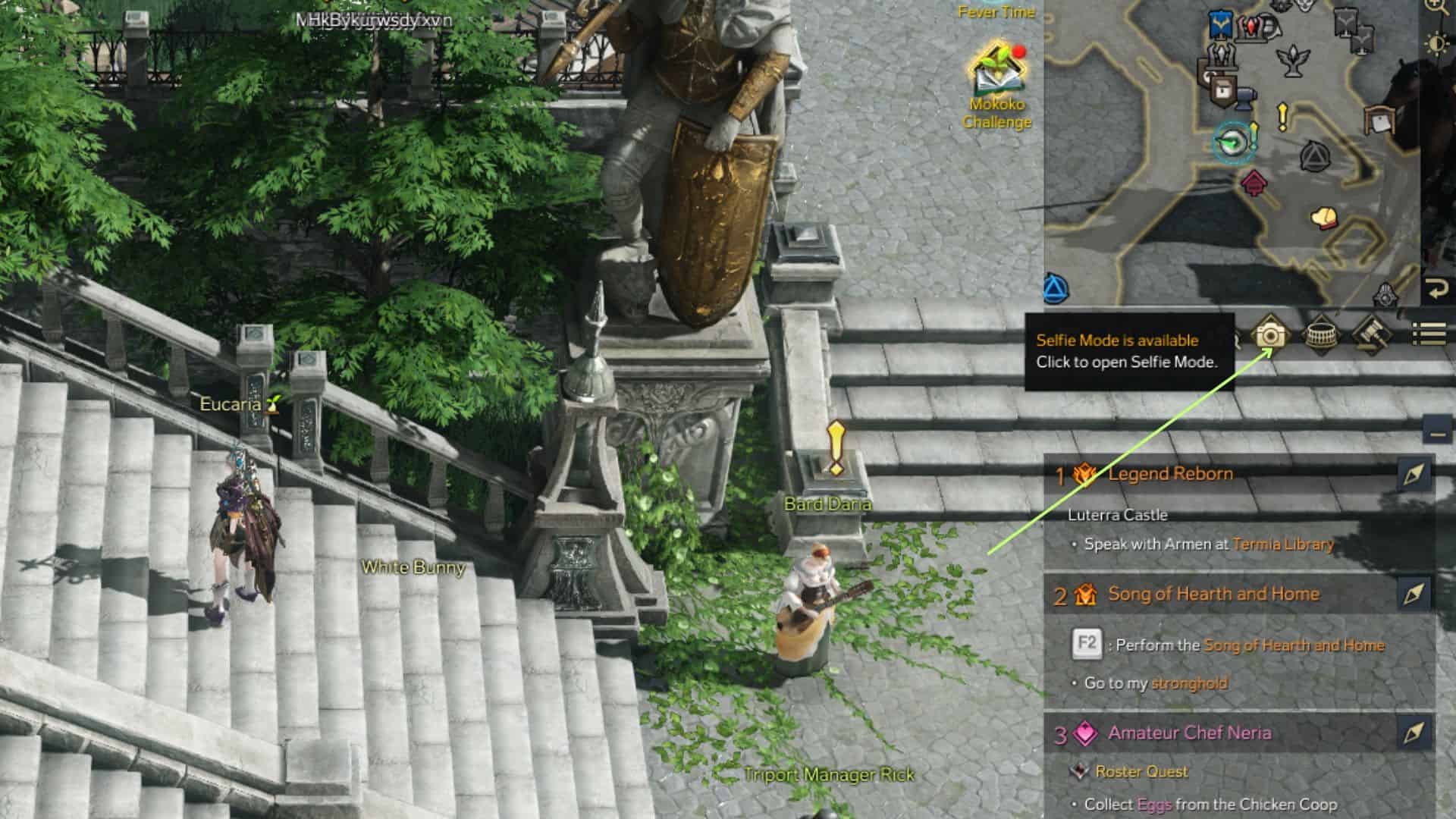
Before you press the Selfie Mode screenshot button, make sure you’re standing next to a picturesque background away from other players so they don’t photobomb your photo.
How do you hide the UI in selfie mode?
Press Alt + X to hide the UI in selfie mode. This removes all the tooltips, buttons, and other onscreen elements to help give you a better idea of what your character will look like when you finally take the photo.
Before you hide the UI in selfie mode, make sure you’ve memorized the Selfie mode controls such as Rotate Character, Rotate Camera, Move Camera, Zoom In/Out, and Pause Screen, so you can manipulate the camera angle and your character’s pose even without the UI elements on the screen.
How to Use Selfie Mode in Lost Ark?
Press the Print Screen button on your keyboard to take a fullscreen photo in Selfie mode. Alternatively, you can press Win+Shift+S to take a screen snippet of your character.
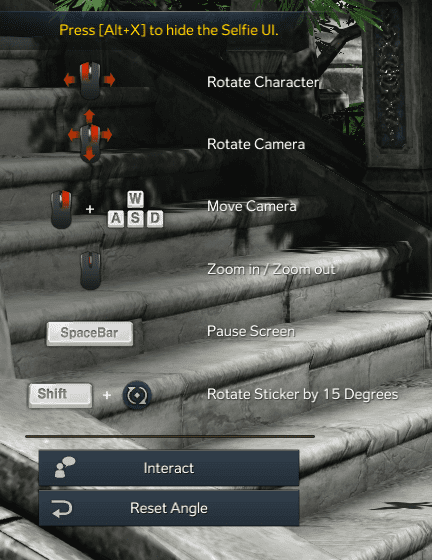
Selfie mode offers a variety of camera and character options to help you get that picture-perfect photo every time.
- Rotate Character – Left-click + Mouse Left/Right
- Rotate Camera – Right-click + Mouse Left/Right/Up/Down
- Move Camera – Right-click + WASD
- Zoom in/Zoom out – Scroll Wheel Up/Down
- Pause Screen – Spacebar
- Rotate Sticker by 15 degrees – Shift + rotate button.
Aside from the main camera and character controls listed above, you also have options to change your character’s poses through Emotes. A button that resets the camera angle to default is also available.
Conclusion
It’s nice to see Lost Ark feature a dedicated Selfie Mode that lets you take pictures of your characters from various angles in-game. As you progress through the game, you will pick up powerful and flashy equipment that you can show off to your friends or other players online.
