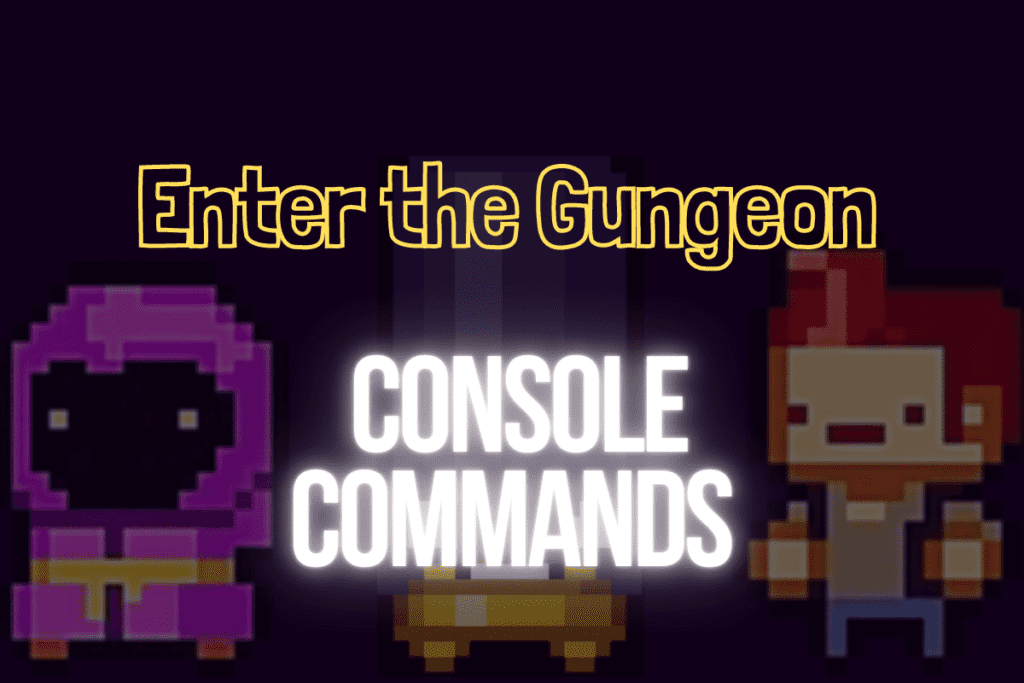Contents
What are Console Commands in Enter the Gungeon?
Console Commands are unique lines of codes that you can input into the Console Menu in Enter the Gungeon to instantly spawn weapons/items, spawn characters, or modify some key parameters in-game.
Unfortunately, these commands are not usable without Mod the Gungeon installed, and additional console commands can only be used with specific mods installed in-game.
With that in mind, make sure you have Mod the Gungeon installed and refer to the mod download page for any author notes on how to spawn specific items from the mod packs.
On the other hand, we have listed all the default Mod the Gungeon Console Commands available to you after you have installed the mod manager to your copy of Enter the Gungeon in the Commands List section below.
What is the Console Menu in Enter the Gungeon?
The Console Menu lets you type in mod-specific commands that will let you change various parameters in Enter the Gungeon.
Using the Console Menu is more akin to cheating than anything else, as Console Commands can give you loot through Console Commands that you would otherwise have to come across to acquire around the Gungeon.
If you’re an Enter the Gungeon veteran looking to spice up gameplay around the Gungeon, then Console Commands and, by extension, third-party mods, and help make Enter the Gungeon a more forgiving and enjoyable game.
Enter the Gungeon Console Commands List
With Mod the Gungeon installed, simply press the tilde button on your keyboard (`) to bring up the Console Menu. Input the code of your choice from the list below with the corresponding name of the character, weapon, enemies, and other commands to apply them in-game.
- character (character name) – Specifies your active character.
- rogue – spawns Pilot
- guide – spawns Hunter
- convict – spawns Convict
- marine – spawns Marine
- bullet – spawns The Bullet
- robot – spawns The Robot
- coopcultist – spawns The Cultist
- ninja – spawns The Ninja
- lamey – spawns lamey
- gunslinger – spawns The Gunslinger
- eevee – spawns Paradox
- godmode – gives immunity to all types of incoming damage.
- clear – clears all lines of code from the console.
- spawn (creature) (number of creatures) – spawns a specific type of enemy in the current room. You can also input how many of these enemies you want to spawn.
- spawn all – spawns all possible creatures
- spawn chest (rarity) (number) – spawns a chest with the specified rarity and count. For example, typing “spawn chest blue 5” in the console will spawn 5 blue chests. You can spawn every chest tier except for synergy chests.
- Brown
- Blue
- Green
- Red
- Black
- Rainbow
- Glitched
- tp – (x coordinate) (y coordinate) – instantly teleports you to a specific coordinate in the Gungeon.
- give (itemid) (number of items) – instantly equips the specified item in the specified quantity. If no number is indicated, the command will give you one. Some quick examples:
- give blank (Blank)
- give key (Keys)
- give half_hearts (Half Hearts)
- give heart (Heart)
- give casing (Casing)
- give 5_casing(Gives 5 Casings)
- give all – Gives all items. But also spawns Lord of the Jammed due to having every item with an additional Curse as well. In addition, since you can only equip one Active Item, every other active item will drop on the ground, which may cause your PC to lag.
- give all guns – Gives all guns.
- give all actives – gives all active items.
- give all passives – gives all passive items.
- roll distance (number) – Sets the roll distance to your specified number.
- roll speed (number) – sets roll speed to a specified number.
- test skiplevel – automatically skips the current level
- help – Lists all commands
- conf enable_damage_indicators true – small numbers appear near an enemy every time they take damage. Displays how much damage you deal to them.
- conf enable_damage_indicators false – turn off damage indicators.
How to Use Console Commands in Enter the Gungeon?
To use Console Commands in Enter the Gungeon, simply tap on the tilde button (`) on your keyboard and type in your desired Console Command from the list above.
It is worth noting that Console Commands will only become available in Enter the Gungeon after you have successfully installed the Mod the Gungeon mod manager. After successfully installing the Mod the Gungeon mod manager, a set of Console Commands will become available to you, which you can use to modify various parameters in Enter the Gungeon.
If you have installed any additional third-party mods through Mod The Gungeon, you have to refer to your chosen mod’s description for a list of Console Commands that will let you spawn items or change characters (if available) from the mod as well.
Conclusion
Enter the Gungeon’s randomness and steep learning curve make it one of the most challenging games of its time. However, there’s a novelty in playing the same game in a different way each and every time, and that’s what makes Enter the Gungeon so special.
Still, nothing is stopping more casual players from installing the Mod the Gungeon mod manager to enable the use of Console Commands and third-party mods for Enter the Gungeon. Both of these can add a whole new dynamic to the otherwise strict and methodical gameplay of the non-modded game, which can bring some hilarious fun with the right Console Commands or mods.