Contents
What does Sight Focus do in Lost Ark?
Sight Focus is a Combat Bonus Engraving that provides an offensive skill damage buff to your character for a short time. Like most Engravigs in Lost Ark, Sight Focus bonuses improve at higher Engraving levels.
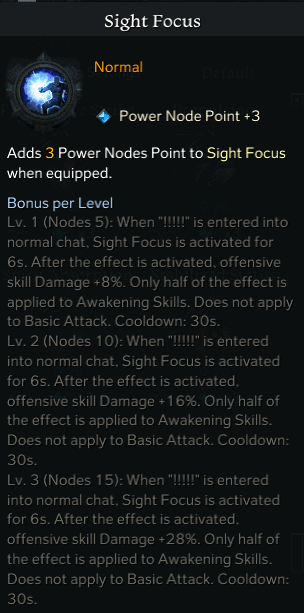
After you enter “!!!!!” in the Normal chat box, the Sight Bonus Engraving will activate and give your character +8%/16%/28% bonus offensive skill damage for 6 seconds.
Awakening Skills also benefit from the damage boost but only get half the amount of offensive skills bonuses (+4%/8%/14%). Sight Bonus has a 30-second cooldown, which starts as soon as the 6-second duration ends.
How to unlock Sight Focus in Lost Ark
You can unlock Sight Focus by reading Sight Focus Engraving Recipes. Sight Focus Engraving Recipes come in four rarities – Uncommon, Rare, Epic, and Legendary. Each type unlocks levels 1, 2, 3, and 4 of the Sight Focus Engraving bonuses, respectively.
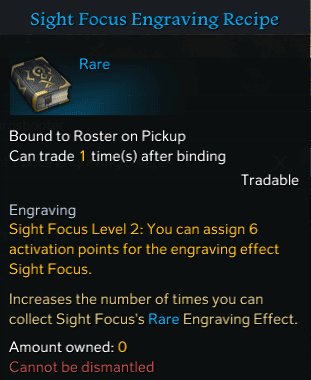
- 1st Level Unlock – 20x Uncommon Sight Focus Engraving Recipes
- 2nd Level Unlock – 20x Rare Sight Focus Engraving Recipes
- 3rd Level Unlock – 20x Epic Sight Focus Engraving Recipes
- 4th Level Unlock – 20x Legendary Sight Focus Engraving Recipes
It is worth noting that reading 20x Uncommon Sight Focus Engraving Recipes will only unlock the Sight Focus Engraving. The Engraving bonuses won’t activate until you collect and read 20x Rare Sight Focus Engraving Recipes (Level 1). Higher levels and bonuses come after you read 20x Epic and Legendary (Levels 2 and 3) Sight Focus Engraving Recipes.
Other ways you can unlock Sight Focus in Lost Ark is through Accessories and Ability Stones. Accessories give you up to 15 Engraving Points (nodes), while Ability Stones also give you Engraving Points depending on the rarity.
Accessories
- 3 for each Earring (up to 2 Earrings)
- 3 for each Ring (up to 2 Rings)
- 3 for Amulet
Ability Stones
- Rare: +6 Engraving Points
- Epic: +8 Engraving Points
- Legendary: +9 Engraving Points
- Artifact: +10 Engraving Points
How to Use Sight Focus
Type “!!!!!” in the Normal chat in-game to activate Sight Focus. You can get creative with the activation method since phrases will still trigger the Sight Focus Engraving as long as the five exclamation marks are present.
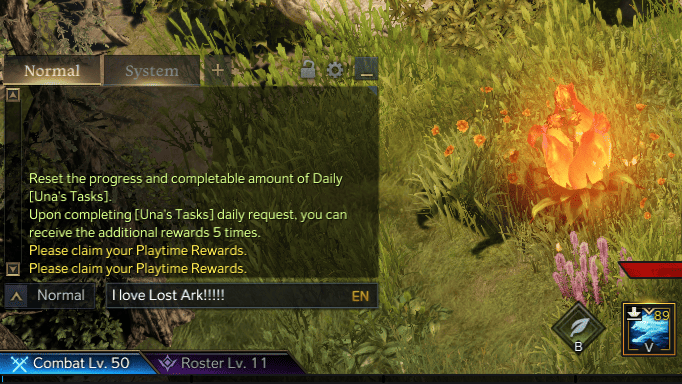
For example, typing “Here I come!!!!!” in the Normal chat will activate Sight Focus as the five exclamation marks are present. You can use any phrase you want. Just add the five exclamation marks anywhere inside the Normal chat box.
Typing five exclamation marks in the Normal chat box is a unique way of activating a Combat Engraving. However, this type of activation can be a hassle, considering you have to pause and type the five exclamation marks in while fighting. Fortunately, you can set up a hotkey that you can press to send “!!!!!” on the fly.
1. Go to the Settings menu.
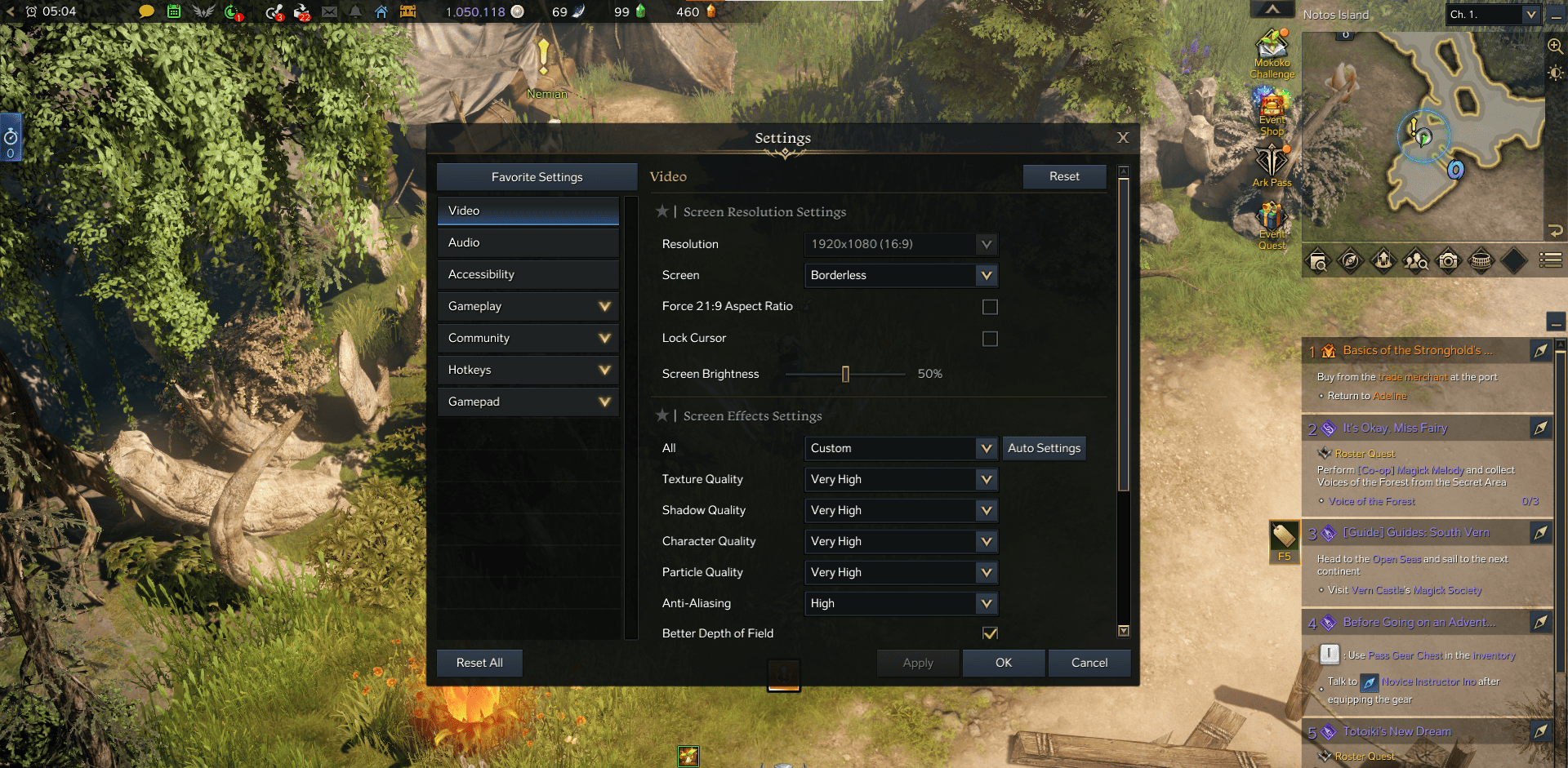
2. Navigate to the Community tab
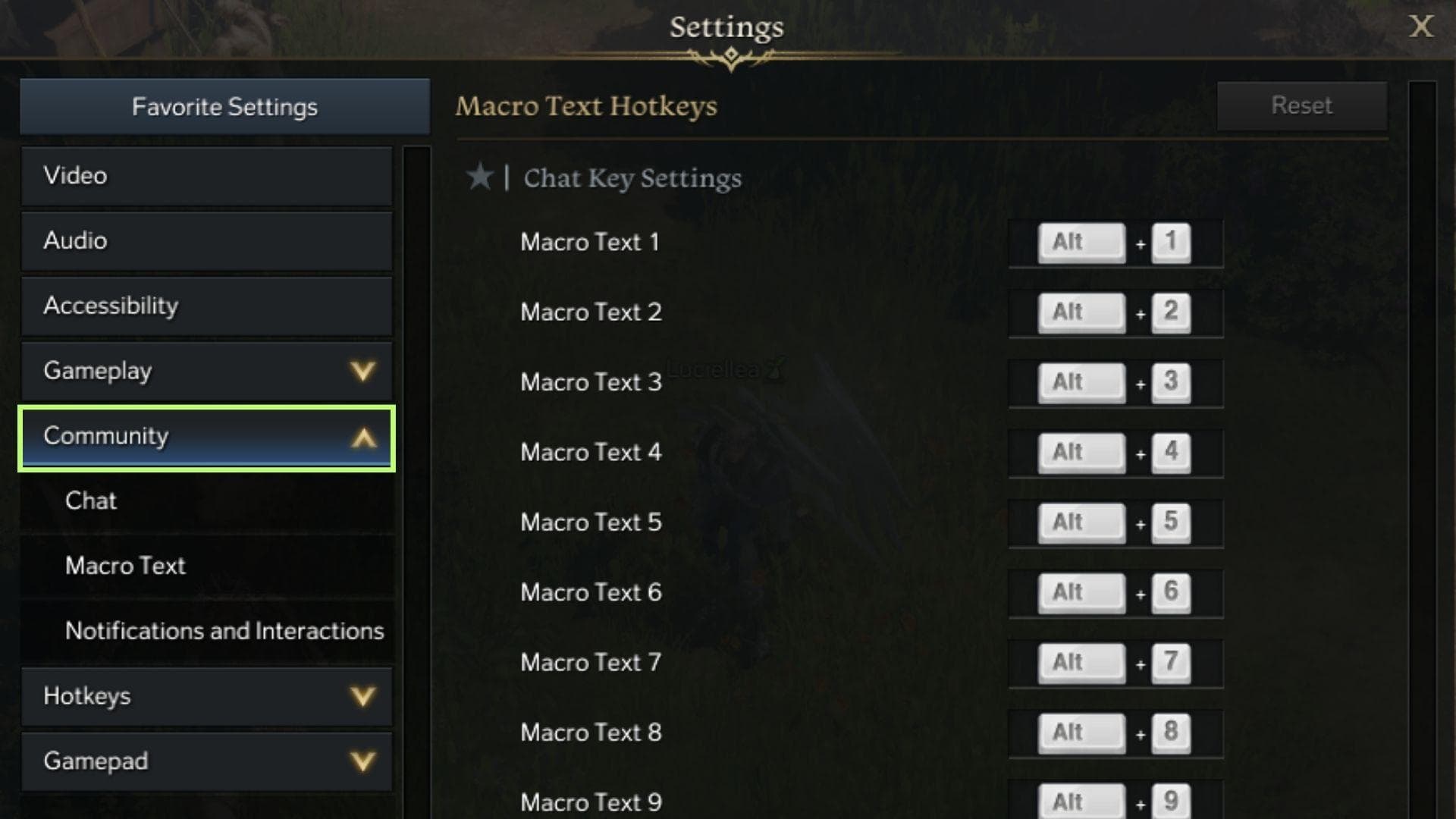
3. Choose “Macro Text”
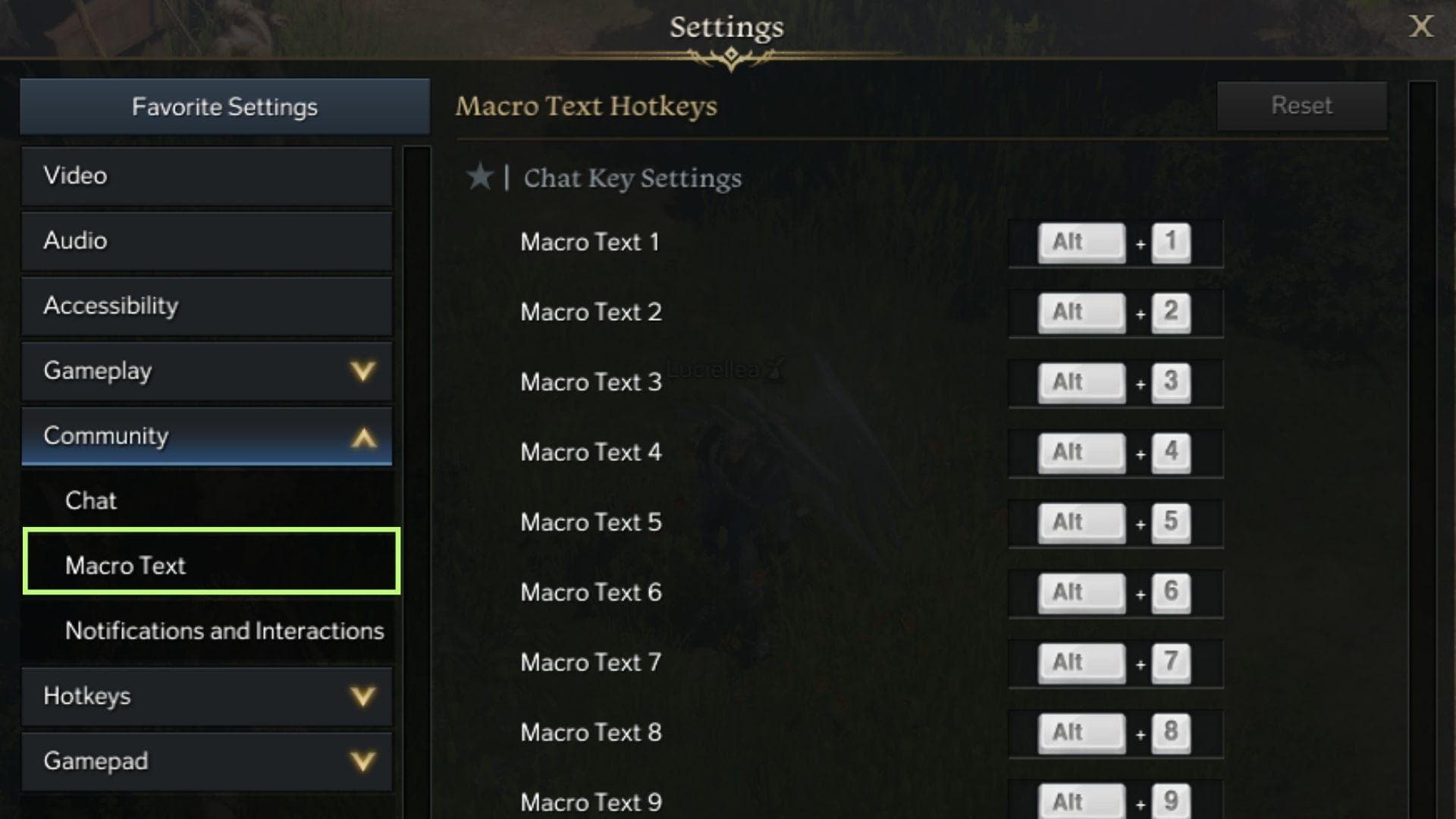
4. Choose an empty macro text box then type in “!!!!” or any phrase you want to use to activate Sight Focus.

5. Navigate to the Hotkeys tab.

6. Assign a Hotkey for the Macro Text you just made. Make sure you assign macro keys for the appropriate Macro Text slot. (ex. Text 1 slot will use Macro Text Hotkey 1 as well)
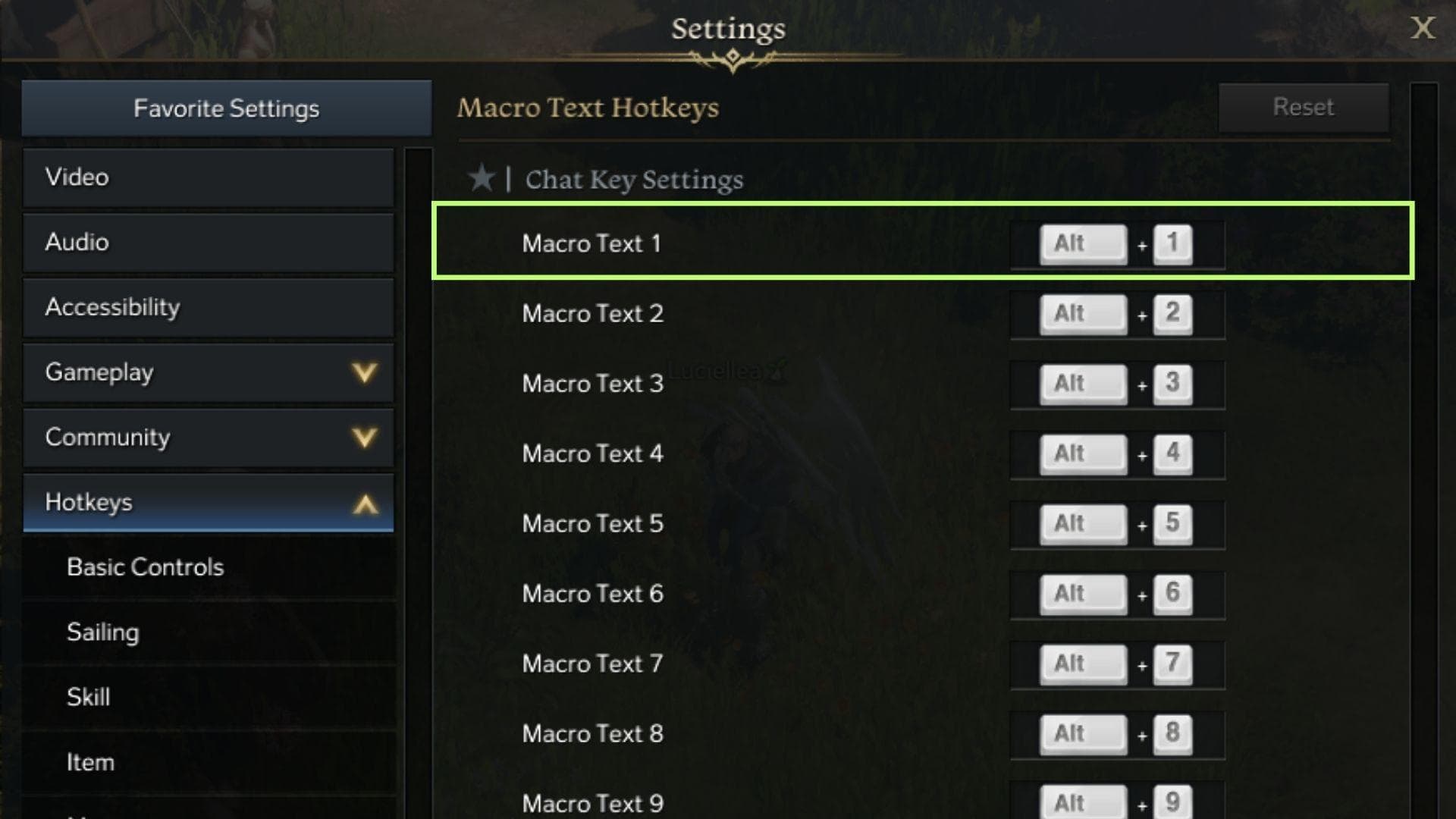
How many Engravings can you use in Lost Ark?
You can use up to two Engravings simultaneously in Lost Ark. You can even equip two unique Engravings or two of the same. You can get two unique benefits if you equip two unique Engravings. On the other hand, you can double your Engraving nodes if you equip two of the same type.

The doubling effect is particularly useful, as you won’t have to read Engraving Books, equip Accessories, or use Ability Stones to activate (if the Engraving is at Level 1) and possibly level up your Engraving.
Conclusion
The Sight Focus Engraving Combat Engraving gives your character a decent damage bonus for your offensive and Awakening Skill for a short period of time. Unlike other Combat Engravings that provide passive effects, Sight Focus is unique as it requires you to manually type in five exclamation points in the Normal chat box to activate. Experiment with various fun phrases and assign them to a Hotkey to activate the Sight Focus Engraving on the fly.

