Contents
What is Area Chat in Lost Ark?
Area chat is an in-game chat feature in Lost Ark that allows communication between players through onscreen text. Area Chat is one of many text chat options in Lost Ark.

Area Chat gives players the option to send text chats that will be visible to over players over the same channel within the game. For example, Area Chats sent in Yorn on Channel 1 will only be visible to other players currently roaming Yorn who are also on Channel 1 as well.
However, Area Chat’s coverage is only limited to whichever server you’re currently on. So if you’re under the US West region but in a different server to one of your friends, they will not be able to see your Area Chat. In addition, you cannot use Area Chat until you have a character that’s at least Lv. 30.
How do I change chat settings in Lost Ark?
You can easily change chat settings by bringing up the in-game chat box and clicking on the gear icon located in the upper right corner of the chat box area.
Clicking the gear icon will bring up a small menu with multiple chat setting options that you can play around with.
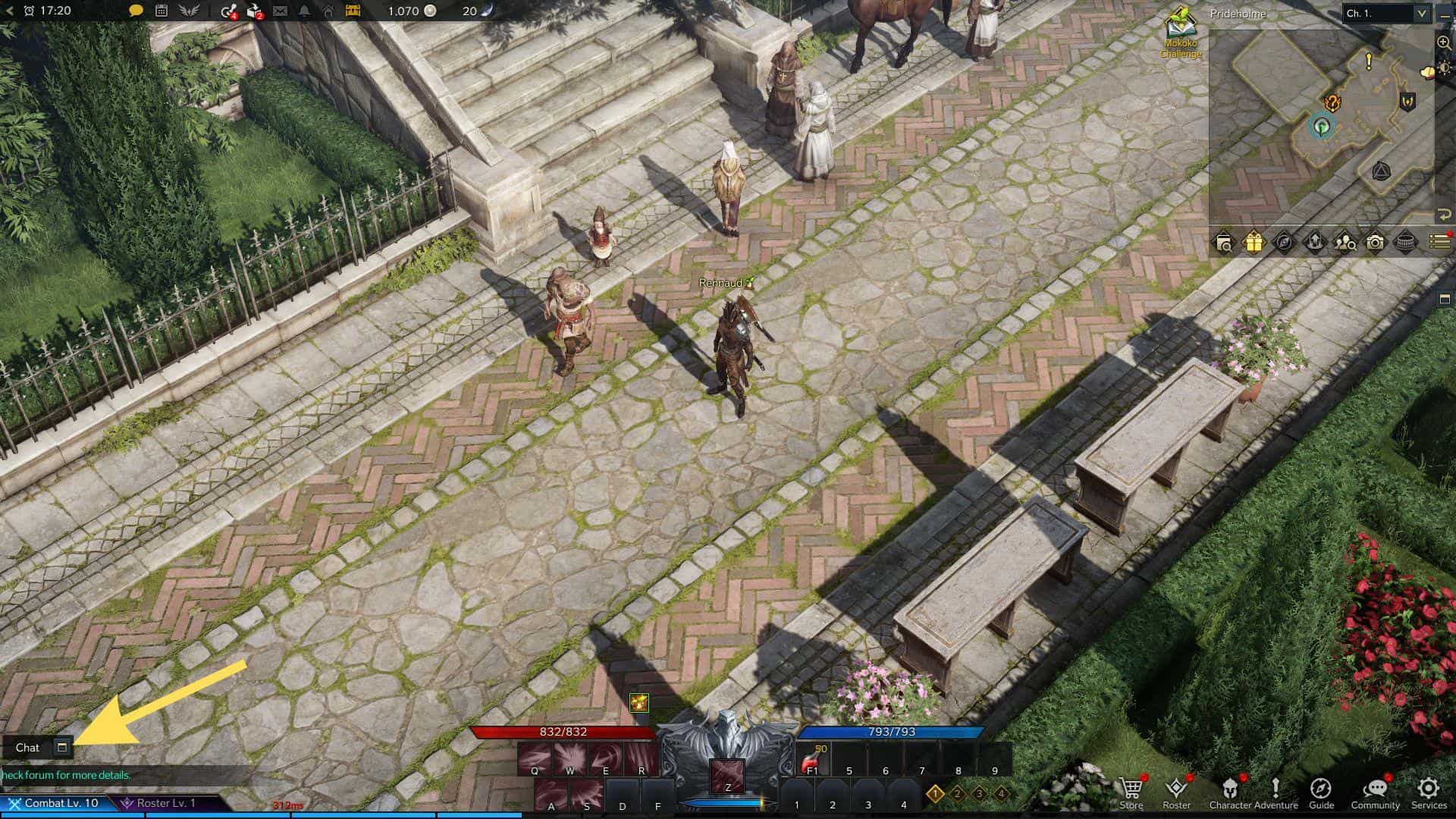
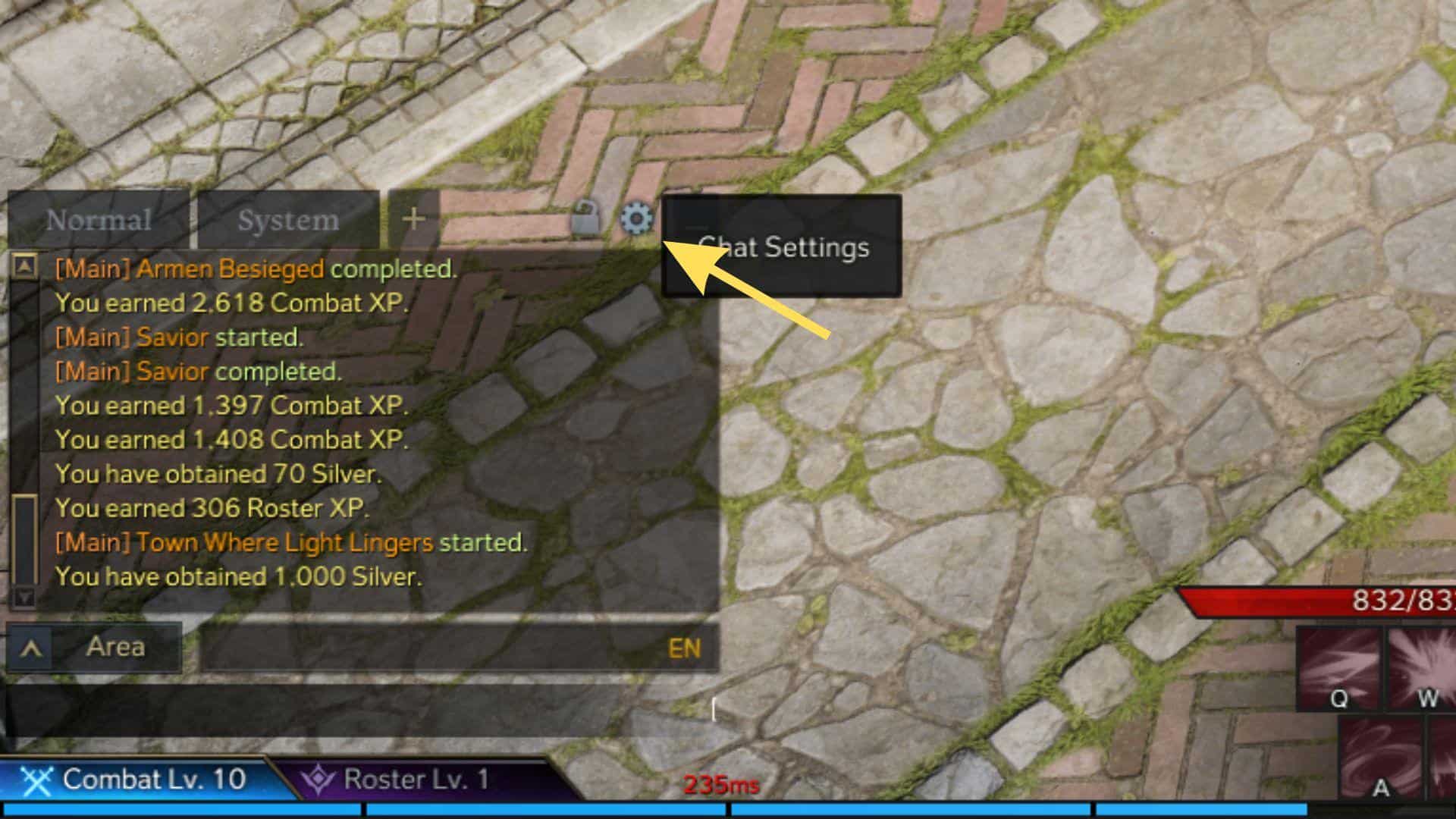
There are numerous settings that allow you to change Window Opacity, Font Size, and Chat Colors for individual chat channels. You can also set up Macro Text for those quick and easy auto-replies, and you can customize notification settings for text chats as well.
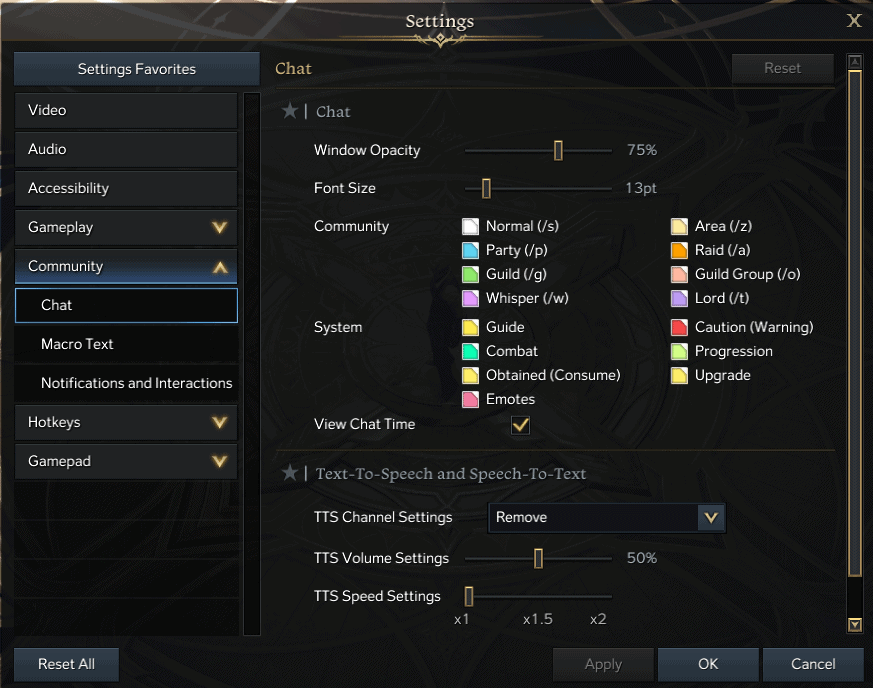
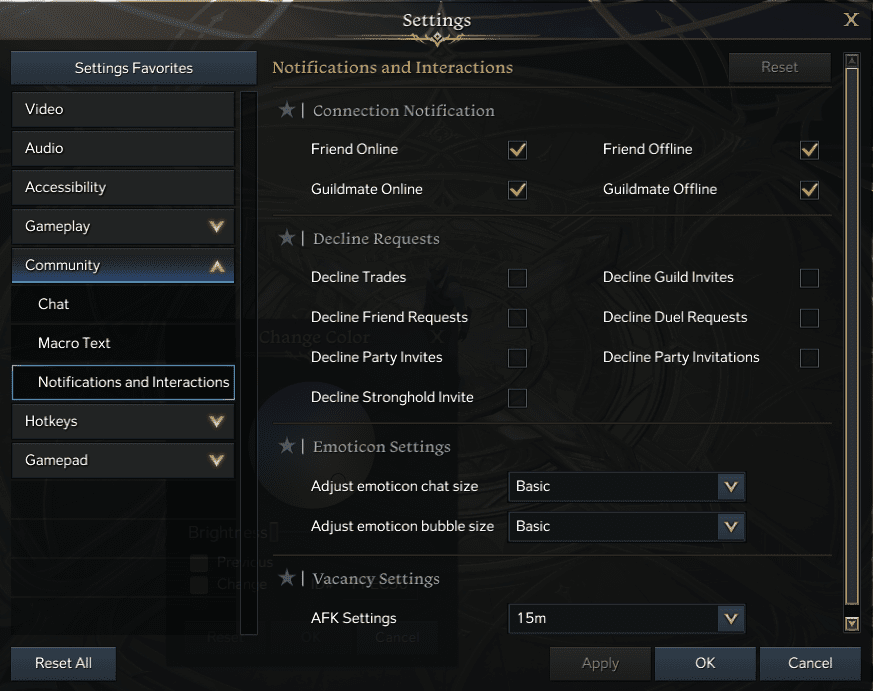
How far does area chat go in Lost Ark?
Area Chat can span an entire country in Lost Ark. So if you’re looking to send a text chat to other players in the same country, the best way to do that is by using the Area Chat option.
Everyone in the same country as you will see your text chat if you sent it through Area Chat, but the text chat is limited to other players in the same server only.
How do you hide Area Chat in Lost Ark?
You can easily hide Area Chat in Lost Ark by removing the Area Chat option from the Chat Tab settings. You can find the Area Chat option under the Community Chat options.
- Right-click on the “Normal” tab then select “Chat Tab Settings”:

- In the Chat Tab Settings menu, uncheck the Area Chat option. Click Apply then OK.

The Chat Tab settings are accessible at any time by right-clicking on the “Normal” tab in the chat box and selecting “Chat Tab Settings”. Alternatively, you can access and customize even more chat options by clicking on the gear icon in the upper right corner of the chat box.
Conclusion
Lost Ark’s text chat is one of the primary ways of communicating with other players within the game. It is here where most notifications and announcements show up in Lost Ark.
Area Chat is a neat feature that allows you to send text chats to other players far away from you but those in the same country you are currently in. If you’re looking for other players to join your party or simply want to meet up with other players within the same country on the same server, sending an Area Chat text is the way to go.
