Contents
What is the Card Catalog for in Lost Ark?
The Card Catalog is an in-game menu containing all the Cards you have acquired in Lost Ark. The Card Catalog is split into three different tabs – Equip, Books, and Enhance.

The first tab, Equip, lets you equip sets of six cards called Card Decks for stat bonuses. The next tab, Books, contains a collection of cards that provide permanent stat bonuses once all cards in the collection have been acquired. Lastly, Enhance lets you improve Cards to eventually provide various status buffs such as Damage Resistance, HP gains, or Attack Speed and Damage buffs.
What is the max number of Cards you can have in Lost Ark?
You can collect a maximum of 120 unique cards in Lost Ark before your Card Catalogue fills up completely. Cards that don’t make it to the Card Catalog will be sent back to your Inventory until you can free up additional slots in your Card Catalog.
A total of 303 Cards can be collected in Lost Ark, which is over twice the number the Card Catalog can hold at any given time. The good news is that you can expand your Card Catalog with extra slots for Crystals.
What to do if Card Catalog is full in Lost Ark?
If your Card Catalog is full, you can expand it by purchasing extra slots using Crystals. You can get 10 extra Card Catalog slots for 30 Crystals.
To expand your Card Catalog, just open the Card Catalog by pressing Alt+C and then navigate to the ‘Enhance’ tab. Under the Enhance tab, you will find the ‘Expand Catalog Slots’ option by scrolling down past the available Card Slots.
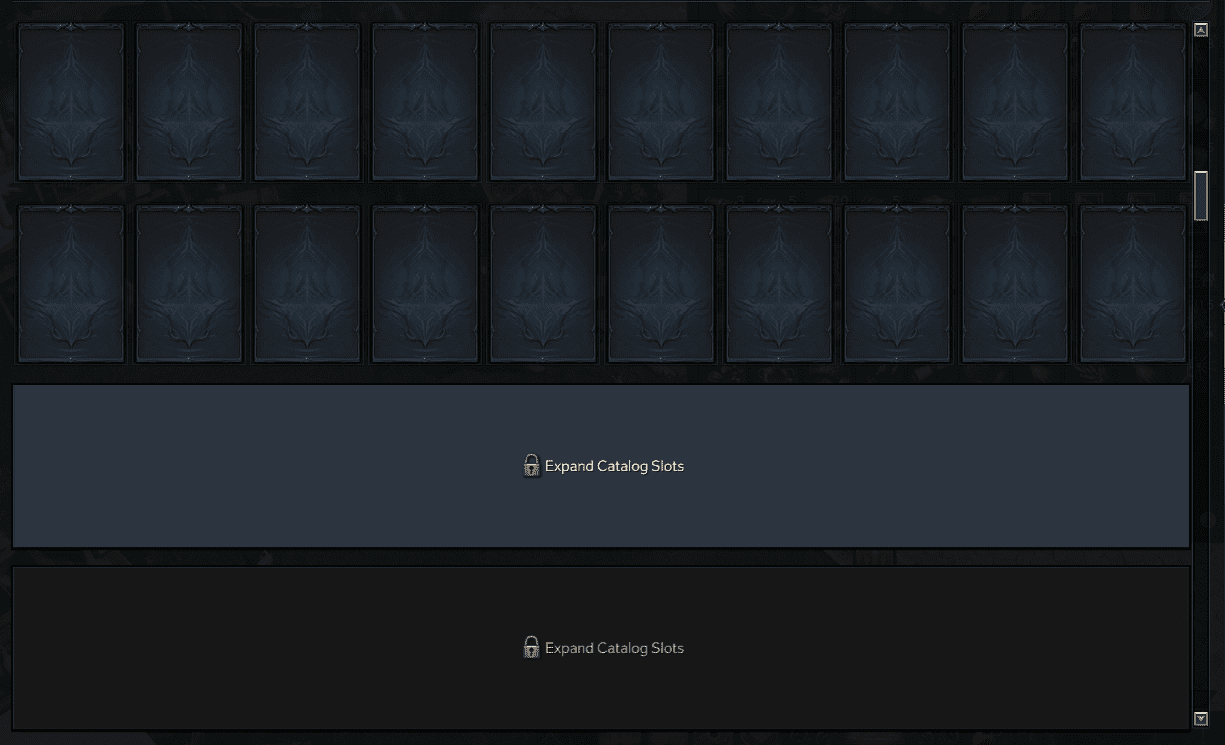
Click the button and wait for a small window to pop up prompting you to purchase extra slots with Crystals.
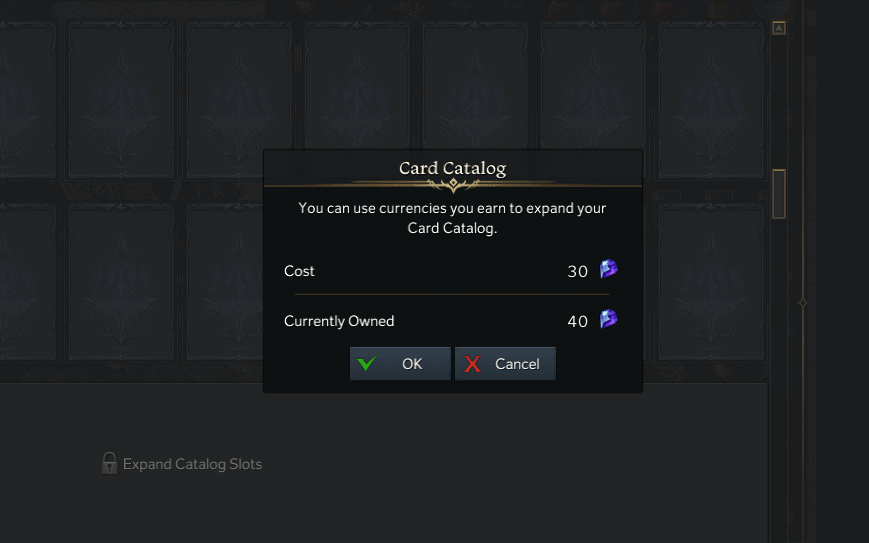
The Card Catalog can only hold up to 120 Cards. After which, additional Cards that you acquire will be sent directly to your Inventory instead.
Are cards in Lost Ark Roster Wide?
Cards are Roster-wide in Lost Ark, which means all your characters can share the same cards and benefit from the buffs that these Cards provide.
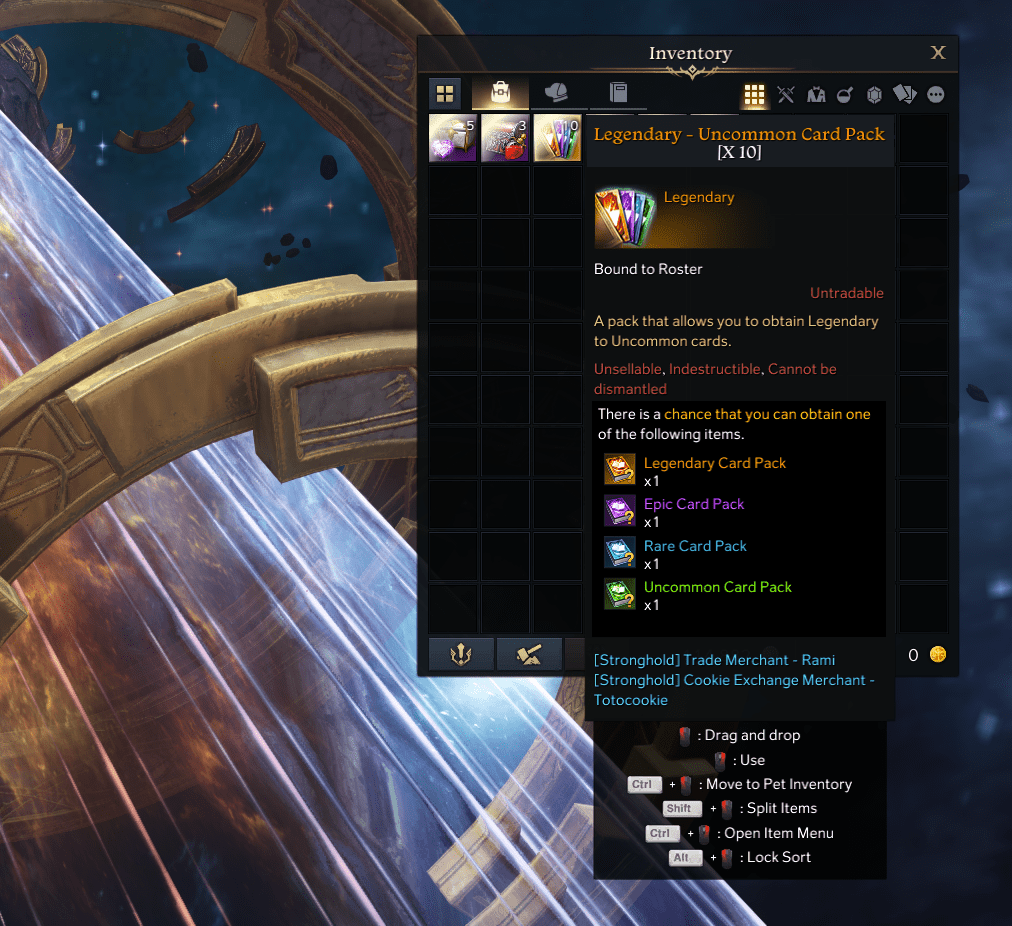
Don’t forget to configure your Card Decks with newly-created characters in Lost Ark, so they can benefit from the stat bonuses that these provide. Access the Card Catalog by pressing Alt+C and equip the Cards you wish to use for the new character.
Conclusion
If your Card Catalog is already full, you can purchase extra slots through the ‘Expand Catalog Slots’ option in the Card Catalog menu in-game. Just make sure you have enough Crystals to cover the cost (30 Crystals for 10 extra slots).
You can easily fill up all 120 slots of your Card Catalog as you go through daily Dungeon runs, Raids, and other events in-game, so it is important to know how you can expand your Card Catalog to hold more Cards as you amass these collectibles in Lost Ark.
