Contents
What is the Whistle Emote?
The Whistle Emote is a learnable animation in Lost Ark that gives you the ability to convey various emotions through your character in-game. The Whistle Emote, as the name suggests, gives your character the ability to display a whistling animation in most areas of the game.
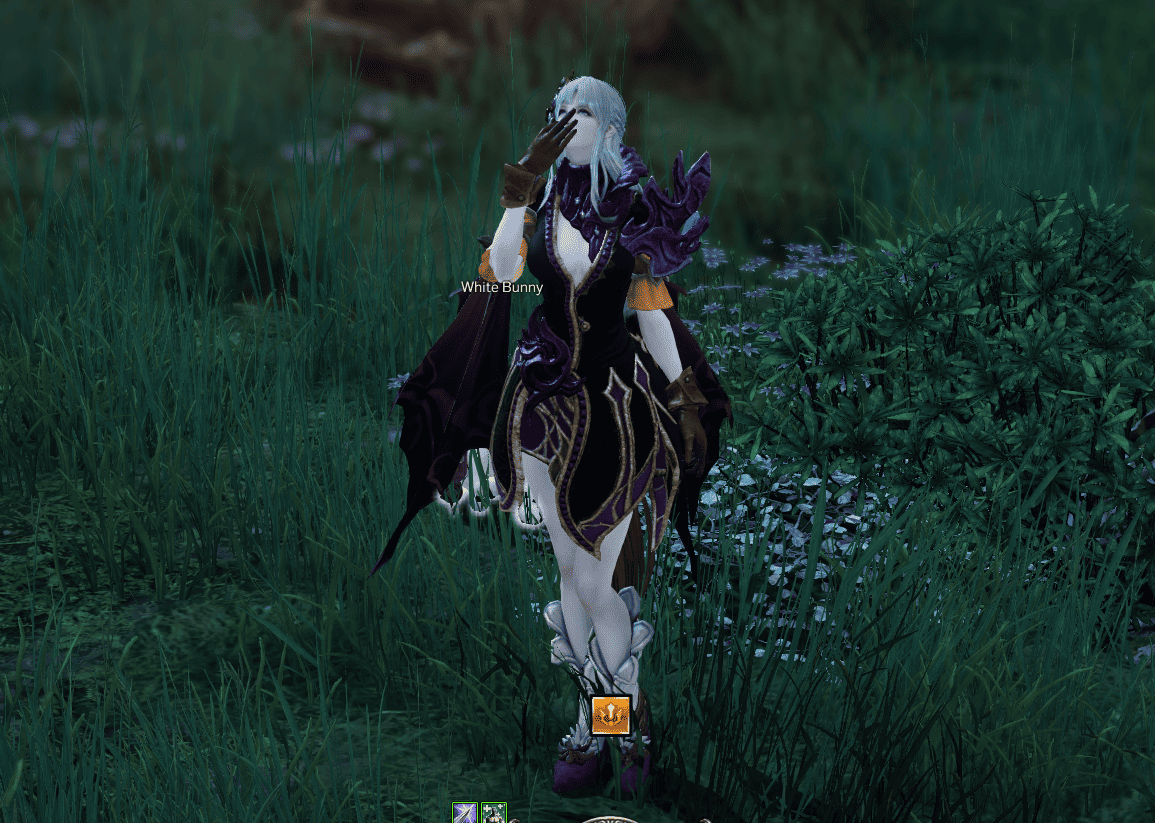
The Whistle Emote is one of two Emotes that can only be unlocked through Una’s Daily Tasks.
How to get the Whistle Emote?
You can get the Whistle Emote as a reward for gaining a Reputation Level 3 in Una’s Daily Tasks for the Ruffians in the Ground Quest in Azure Wind Island.
Check the Una’s Tasks Daily Quests and complete the Ruffians in the Ground Quest multiple times to earn a Level 3 Reputation and get the Whistle Emote in Lost Ark.
How to use the Whistle Emote?
Once you have acquired the Whistle Emote, bring up your Inventory by pressing the “I” button on your keyboard. Look for the Whistle Emote book in your Inventory, then right-click on the book to add the Whistle Emote to your Emotes menu.
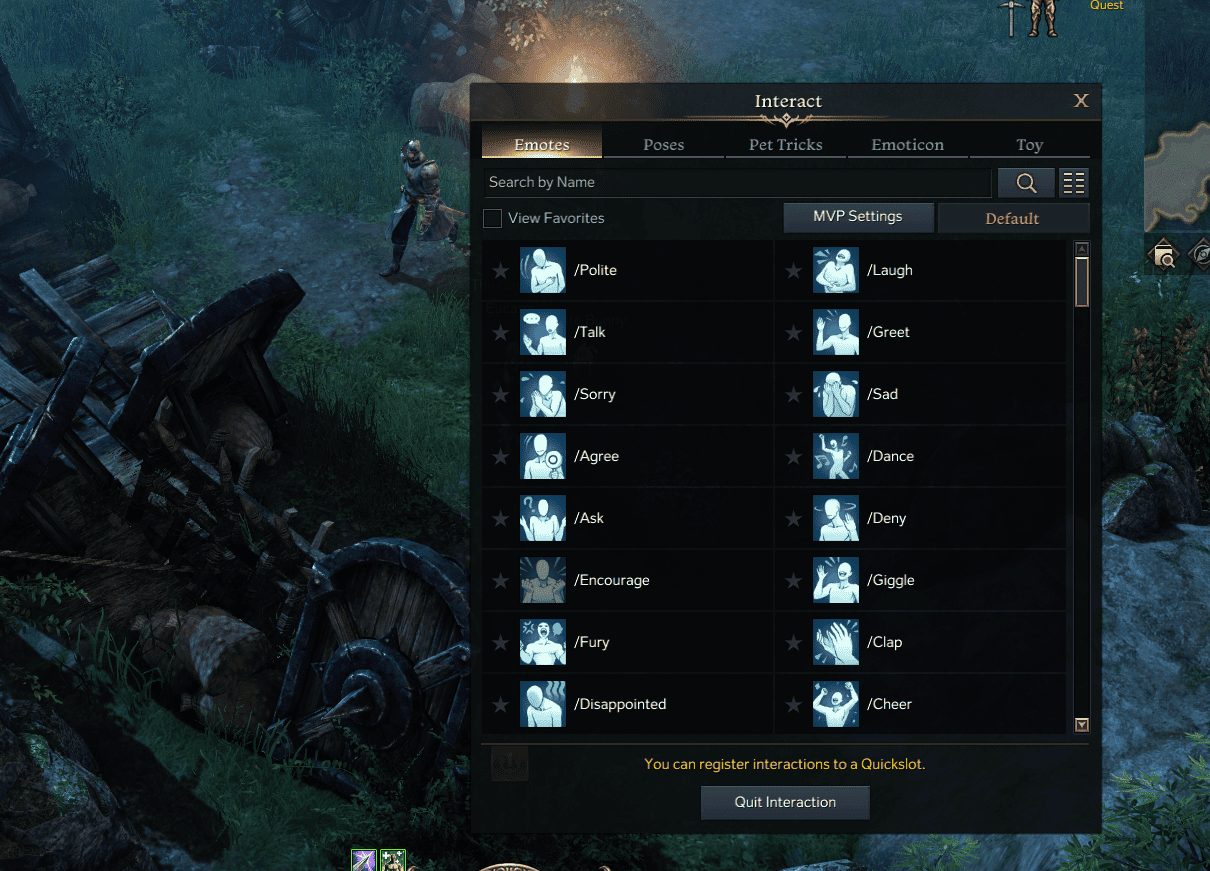
You can now use the Whistle Emote through the Emotes Menu which you can bring up by pressing “Y” on your keyboard and clicking on the Whistle Emote button. Alternatively, you can type “/whistle” in the chat box to use the Whistle Emote on the fly.
Can you buy Emotes in Lost Ark?
Only four Emotes can be bought in Lost Ark – Cute Emote, Laugh Emote, Roar Emote, and Taunt Emote. The rest of the Emotes can only be acquired by completing quests and various other challenges in the game.
You can purchase any of these four Emotes in Lost Ark:
- Purchase the Cute Emote from Yurei in Peyto Island for 5,000 Silver
- Purchase the Laugh Emote from Naptha in Flowering Orchard in East Luterra for 6,000 Silver
- Purchase the Roar Emote from Blackfang in Freedom Isle for 3,360 Gienah’s Coin
- Purchase the Taunt Emote from Blackfang in Freedom Isle for 3,360 Gienah’s Coin
Conclusion
Like most Emotes in Lost Ark, the Whistle Emote allows you to show off various animations through your character in-game. If you want to see your character do a Whistle animation in-game, all you need to do is acquire the Whistle Emote from Una’s Daily Tasks and then use the Emote in-game.
