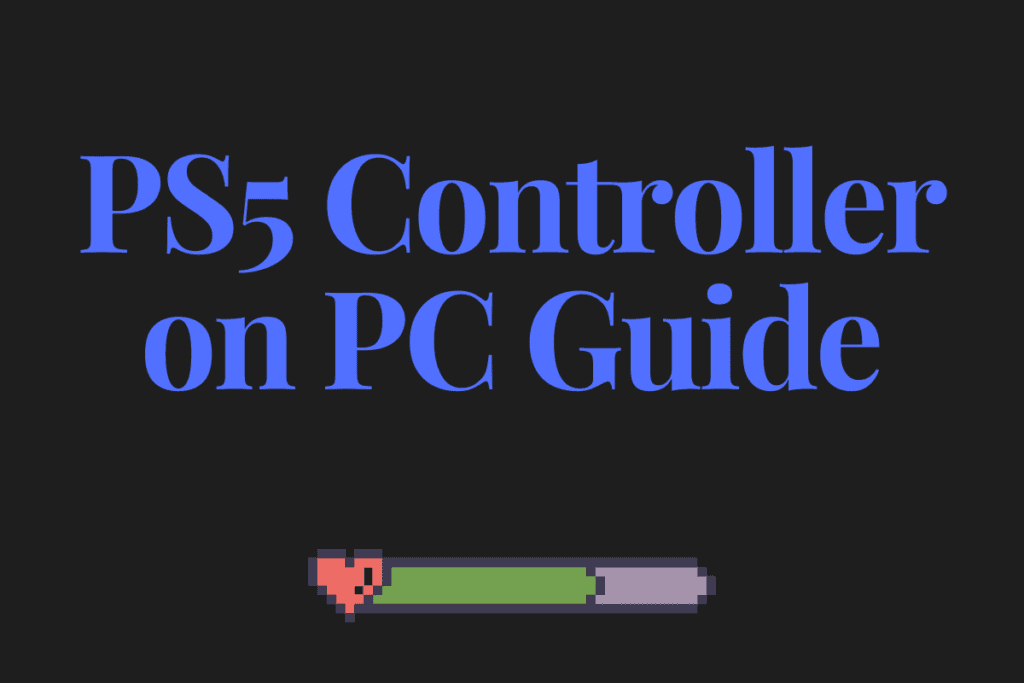Steam beta client allows the new DualSense PS5 controller for use via PC.
All types of testing are being done with the new computers in preparation for PlayStation 5’s next-generation’s release.
As the latest application trials show, the Steam Client Beta programme seems to be running well with the DualSense Controller, PS5’s most recent product.
The controller is great, but the next-generation capabilities aren’t available yet, as we speak.
Simply launch Steam to apply your DualSense controller on PC.
Then choose the Account tab from the Settings menu.
Select the “Beta Participation” from the Change option.
Select Steam Beta Update, after which you should restart Steam.
Your Steam client will now be able to use all beta privileges. These consist of test features that could or might not be included in future Steam releases.
Motion Control, Adaptive Triggers, and Haptic Feedback are not supported at the moment.
Since other hardware manufacturers may soon start to adopt their own version of DualSense, PC game developers should be smart enough to start working on support for these capabilities.
For example, in order for you to feel in-game phenomena like rope tension, Adaptive Triggers were put in place to make this possible. Haptic Feedback will help make you “sense” raindrops in a way.
All these “close-to-actual-experience” sensations are ground-breaking for game engagement, which makes it much more remarkable and fun when used alongside PSVR 2.
Steam is paying attention to DualSense since it’s a great controller even without the next-gen capabilities.
After becoming accustomed to the renowned DualShock over the last 23 years, gamers like me were hesitant about the total overhaul.
DualSense will launch a new series of PlayStation controllers and is currently a new generational controller in its own right.
DualSense seems to be bigger at first glance, but this is due to the controllers and sensors being included within.
Although it is heavier than DualShock 4, you can still feel the manufacturing quality, exactly as with any legitimate controller.
The buttons, sticks and triggers, feel strangely similar to DualShock in your hands, even though they are not physically in the same location.
DualShock 4’s original design was somewhat different, although DualSense did not implement as many changes either.